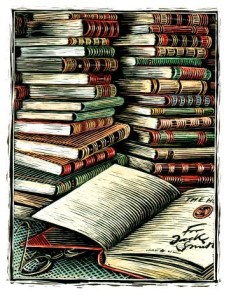My School District (MSD) Technological Maturity
Based on my research and using the Maturity Benchmarks Survey Sheet, I’m going to describe in that order the state of technology in My School District (MSD). There are 13 schools in MSD, 11 of which received a four or five star rating from the state this year. There are approximately 4000 students in MSD. More than 50% of these students are on the free and reduced lunch program. Here is a breakdown of the size of each school.
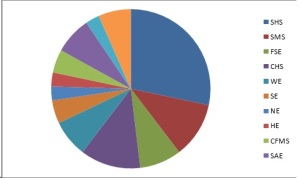 MSD has recently hired a new Director of Technology. He comes to us after many years serving in this position at other school districts. He seems technologically savvy, and his approach to improving MSD technology has been cautious and methodical. As far as the administrative policy is concerned, I rate it at the “Islands” stage behaviorally, and the “Integrated” level as far as planning is concerned. The new director has a clear plan for technological development.
MSD has recently hired a new Director of Technology. He comes to us after many years serving in this position at other school districts. He seems technologically savvy, and his approach to improving MSD technology has been cautious and methodical. As far as the administrative policy is concerned, I rate it at the “Islands” stage behaviorally, and the “Integrated” level as far as planning is concerned. The new director has a clear plan for technological development.
As far as budgetary, however, MSD is in the “Islands” level. Although there is a strong plan for where technology should go, there is not a strong plan for how to acquire or pay for this technology. Currently, the classrooms which have technology have obtained much of it through individual teacher-written grants.
In the Administrative Information area, I would give MSD the highest rating of “Intelligent. This new technology director is very well informed about technology in the classroom, and appears to have the support of the school board in the direction he wants to take the district. Disconcerting to me is that he has taken the time to make progress at the elementary level, and at the high school level, but only recently began thinking about the middle school (my location).
After visiting the other sites in MSD and initiating advancements there, Mr. Technology Director came to our school to speak to our staff about his philosophy of the use of technology in education. He also came to get some information from us about what technology the teachers considered should be a “classroom set,” or in other words, the technology that a teacher should expect in any classroom in the school. Even with just 30 teachers in my middle school (MMS), we have quite a variety of ideas about what technology should be available in each classroom.
Currently, each “classroom set” depends on what a teacher wants or has been able to obtain (through grant-writing). It is quite random. The teachers who have been able to write and receive grants are “rich” with technology in the classroom, while other classrooms function “below the poverty level” with regard to use of technology.
As an entire school district, when considering our curricular technological maturity level, I rated MSD as “Integrated” in electronic information and as “Islands” in assessment, curricular integration, teacher use and student use. There is an integrated communication system of email and phone service in every classroom in the school district. MSD uses a grading program allowing information from other school districts to be added to ours when a student transfers. Each teacher uses a computer in his/her classroom to record grades, attendance, read the student bulletin, email parents, etc. Communication runs smoothly throughout the district.
All the other uses of technology, however, are hit and miss, as described above. Some teachers have access to several computers in their own classrooms. Other teachers vie for computer lab use once or twice a month. Some classrooms have one computer for student use, some have two. It is very random. There is district-wide annual testing completed online, generally through the use of computers in the computer lab.
In some classrooms students use computers two or three times a week. In other classrooms, students never use technology.
MMS (my middle school) recently developed an “Acceptable use Policy” for e-Readers in the classroom. Although students have had access to this technology for several years, only in the past month has MMS decided to allow the use of this device in the classroom. One of the elementary schools in MSD received iPads through a grant, with each classroom receiving a class set of the devices. Again, “Islands” within the district are advancing in their technological use. Only one of the seven elementary schools in MSD has these devices.
There are 450 students at MMS. Currently, 30 of those students have returned signed copies of the Acceptable Use Policy and have started reading with their e-Readers in the classroom.
With regard to “Support,” I rated MSD as “Emergent” in stakeholder involvement. Some teachers have no interest or desire to use technology or put in the time to learn how to use technology effectively in the classroom. Additionally, a majority of parents in MSD are not willing to pay levy taxes that would allow for a system-wide development of technology use. MSD has slightly more than 50% of its students on the free or reduced lunch program. Many of the wealthier residents of the county are retirees or older professionals who do not have children in the school system any more (this is a resort community). Although a good school system generally draws more business to a community, which is not always understood.
Administrative Support and technical/infrastructure support are “Integrated” to the extent that they can be finically. MSD does have a good tech department which, though not large enough for the entire district, does a good job providing technological support. Those guys work hard! Training is at the “Islands” level. Much of the technological professional development at MSD is optional. Those who already work with technology are interested and receive more training. Those who are not interested do not take the advanced training, thus creating a larger “digital gap” between those teachers who are willing and able to use technology in education and those who are not.
My research revealed that the first three connectivity areas are “Integrated” at MSD, and the final one, Communications Systems, is “Intelligent.” MSD has been developing its internal communication over the past several years, and continues to improve it. Recently, the district initiated “Edmodo” as another communication and teaching tool. Training has just begun with this resource. Consistent high-speed Internet is available at all 13 schools in MSD.
Finally, in the area of innovation, the use of new technologies is rated at “Islands,” and comprehensive technologies at “Emergent.” For reasons stated above, but primarily for financial reasons, the use of new technologies is sporadic at MSD. Although Mr. New Technology Director has a grand scheme he would like to push through the district, the funding just isn’t available at this point.
I have been surviving in my classroom with the same technology for the past five years. I had to wait a year and a half just to get my faulty projector replaced. The dream of using digital devices and educational interactivities available on the Internet in my classroom remains a dream. Personally, I have not discovered how to overcome the “digital gap” between the technology I would like to be able to provide and the technology MSD can afford in my classroom.
Here is the link to my survey on Google Docs: https://docs.google.com/open?id=0B4ePjpMbV14HYmxENUIwWWJZREE